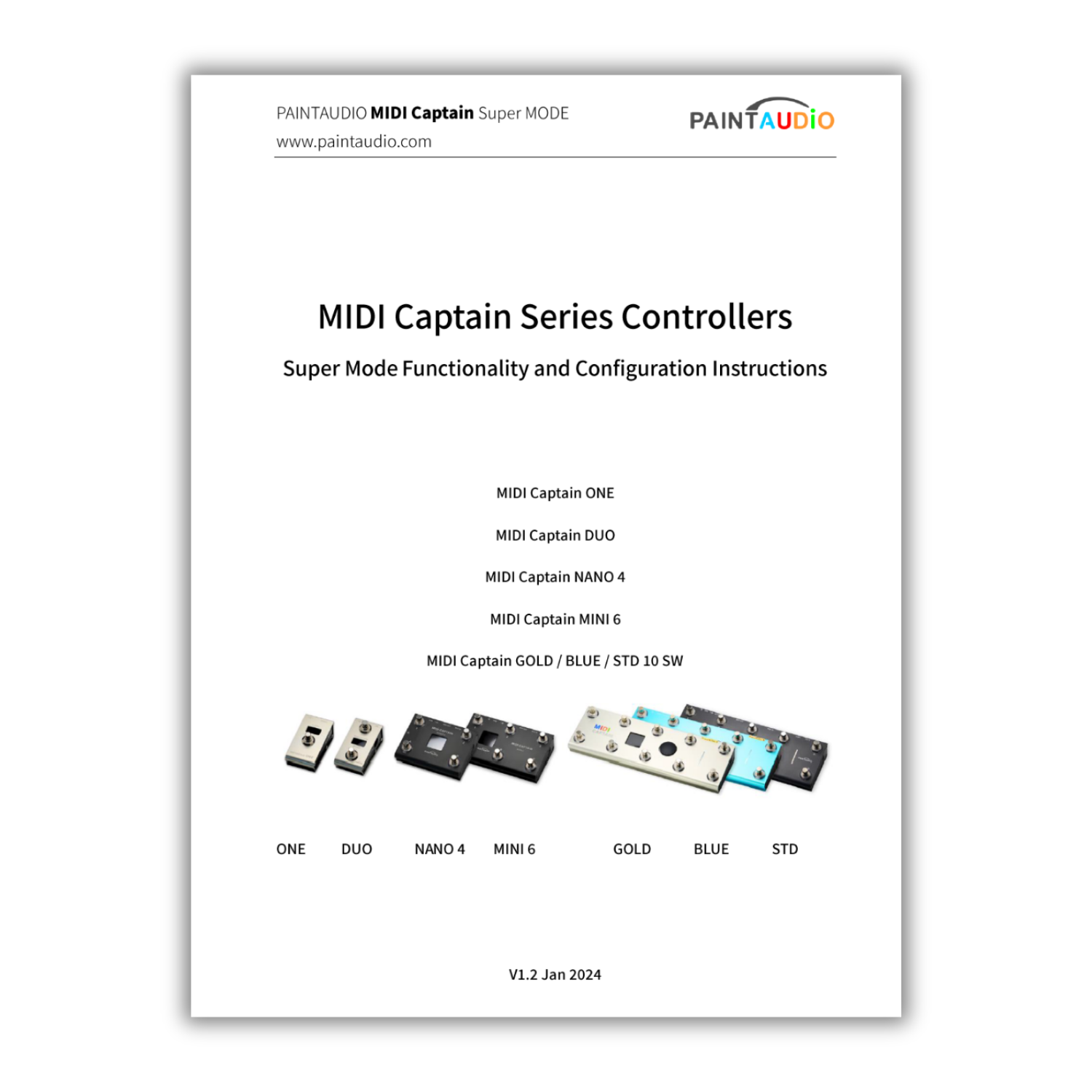PaintAudio
MIDI Captain NANO 4 Controller with HID Multi-state Cycling
MIDI Captain NANO 4 Controller with HID Multi-state Cycling
Couldn't load pickup availability
【Mixed Command Transmission】Capable of mixing multiple MIDI channels and different types of MIDI commands, including PC/CC/NOTE commands.
【Various Switch Trigger Timings】Configurable to send commands when the switch is pressed, released, held down, or at multiple timings, allowing for versatile triggering options.
【USB-MIDI Support】Equipped with USB-MIDI functionality, enabling control of DAW software, synthesizers, and effects software on a computer.
【USB-HID Support】Configurable to simulate common keyboard keys or mouse clicks, enabling mixed control of USB HID and MIDI.
【Multi-state Switch Cycling】Configurable to send different commands or command sets with multiple presses of the switch, achieving multiple functions with one switch. Preconfigured multiple state functions allow for switching between sounds for an entire song using a single switch.
【99 Configuration Pages】Can preconfigure up to 99 completely different switch function configuration pages, switching between pages to access different configurations.
【Compact, Portable, Sturdy, and Durable】Very lightweight and suitable for use with various hardware devices or connected to a computer. Features a sturdy metal body and Foot Switch design for durability.
【Multiple Power Supply Methods】Can be powered via USB cable, a standard pedal power adapter, or battery power.




Troubleshooting
The MIDI Captain may encounter error prompts or fail to boot due to format errors in configuration parameters, unexpected interruptions during firmware updates, or other situations. However, this does not mean that the machine is damaged or cannot be recovered. Please do not worry; referring to this document will always help you restore your device to its original state.
DownloadKPP SP Two-Way Rig Name Sync
This is a firmware package specifically designed to control the KPP. It communicates bidirectionally with the KPP through a USB connection, allowing it to retrieve the Rig Name and synchronize module states. Additionally, the firmware features consistent LED lighting effects with the KPP.
It is important to empty the Recycle Bin in Windows or the Trash on Mac before proceeding with program updates.
On an Apple Mac system, after you delete any files, empty the Trash and wait for 3-5 minutes to allow the background Trash emptying action to complete. Perform the operation of copying new files after this process is complete.
Please check out my latest video introduction on my YouTube channel.
https://www.youtube.com/@Wilson-PaintAudio/videos
Firmware 1.21 (V3.5)
This version adds support for the Kemper Player KPP and solved the issue of USB-MIDI latency.
1. Press and hold the key0 button while connecting the USB cable to the computer, which can be running either Windows or macOS.
2. The MIDICAPTAIN disk will appear on the computer. For macOS, the first time may require waiting for about 30 seconds.
3. Delete all contents from the disk, including the license directory. For macOS, after deletion, immediately empty the trash and wait for about a minute or more.
4. Download the compressed file from here and unzip it.
5. Copy all files and folders from the unzipped directory, including the license directory.
6. Paste them into the previously emptied MIDICAPTAIN disk. This step may take about 3 to 5 minutes to ensure all contents are copied correctly.
7. Shut down and restart the device as usual.
Note that the handling of the license folder in the above steps differs from the previous 10-switch version update method.
Manual
Here you can download the PDF version of the latest manual. The physical product you received may include an earlier version of the product manual. As we continuously update the firmware of the device, there may be instances where the manual descriptions differ from the actual operation of the device. We appreciate your understanding.
DownloadSwitches for Multiple Uses
Multiple modes, fully customizable, supporting short press and long press, multi-state looping. These features enable the switches to accomplish a series of complex functions. You can also configure the pages up to 99 for all your gears.

USB + Classic MIDI
It can control music software, DAWs, and effects software on a computer via USB-MIDI, as well as various hardware audio devices including Guitar effects, synthesizers, speakers, and keyboards with MIDI IN ports.
Super Mode Configuration
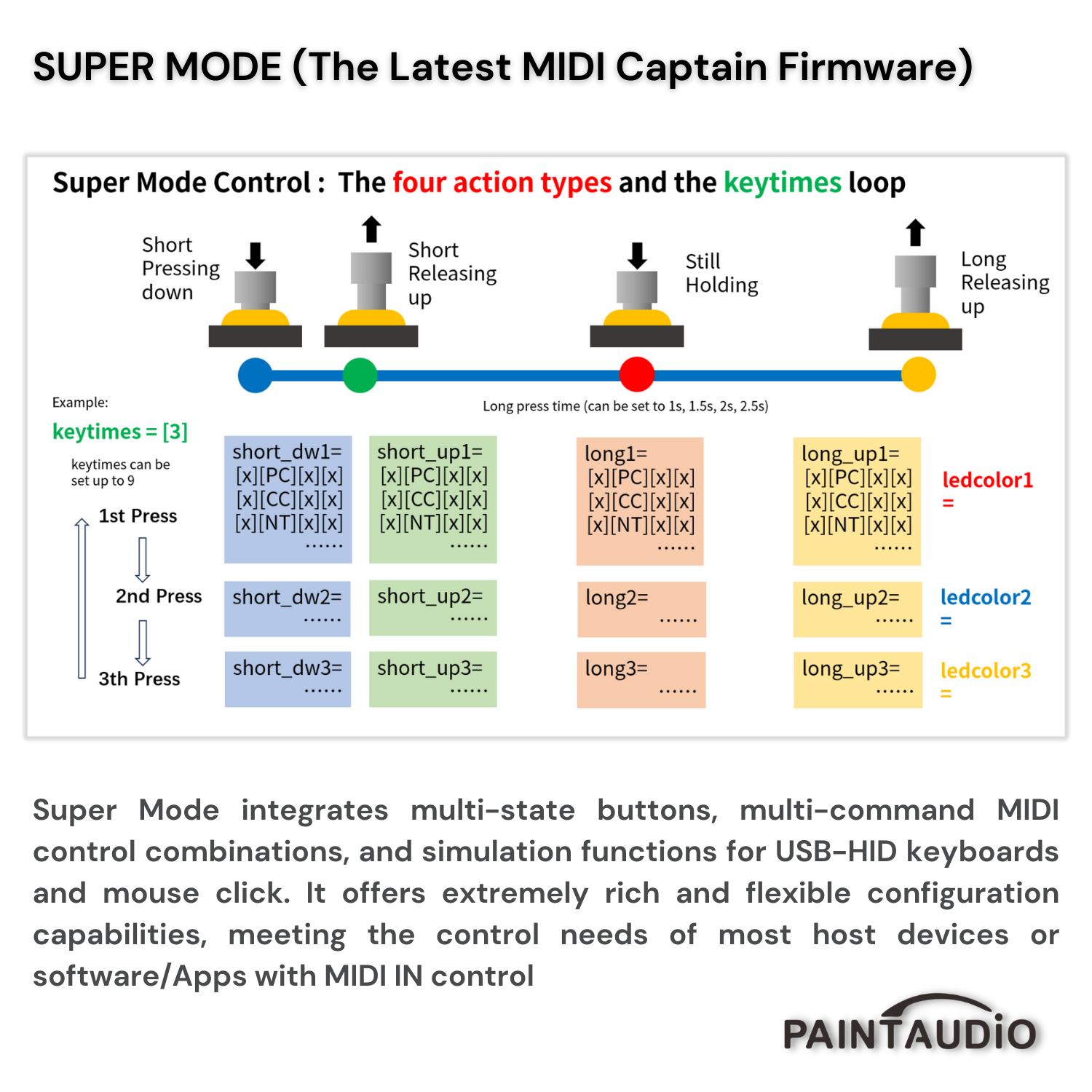

USB Setup
Specification

Frequently Asked Questions (Click to View the Answers)
Copy from the 10-switch version, awaiting updates
Shipping & Return Policy

We offer free shipping within North America, and we also accept orders from around the globe. We strive to choose reliable ways to ensure the safe delivery of our products. The delivery dates may vary due to carrier shipping practices, delivery location, and the items you order. Some of our products may be delivered in separate packages.
If you are not entirely satisfied with your purchase, we're here to help. Please kindly contact us via support@paintaudio.com to get technology support.
If you received a DEFECTIVE good, we will ship you a new product and cover the shipping expense.